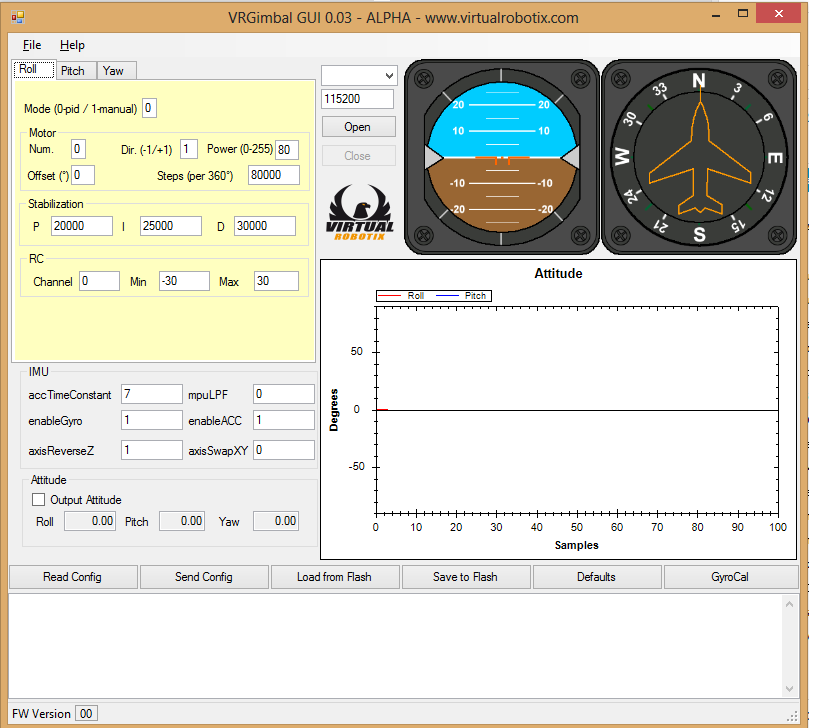ARDUROV T100
- PRELIMINARY PROJECT ANALISYS -

Overview
ArduRov is an under water electrical vehicle controlled by the surface trough an umbilical cable, operator drive the Rov by the image of a camera and with the help of various sensors.
The goal of the project is the realization of a cheap ROV, a rock solid open source software, a modular design for a safe and easy use
The project could be divided in different parts, to be discussed and developed.
Surface Electronics
A small box with the power supply , Surface telemetry electronics and the video output
Options:
BASIC: A Simple Plastic Box with Input/Output connectors, PC or R/C Joystick
Advanced: A Case with LCD Monitor ,Telemetry Overlay or second LCD, A PlayStation JoyPad
PRO: A Consolle with HD Monitor, Overlay, DigitalRecording, Custom JoyStick etc
Umbilical Cable
To maintain a low cost the umbilical cable will be a standard multipolar PVC cable with at least 8 conductors, section of the conductor is to be defined depending to the final amps consumption.
My Idea is start with 50 mt of umbilical cable to avoid the needed of a winch to handle the cable.
All parts of the ArduRov Basic must be projected for a pressure of 20 bars (-200 mt)
Options:
BASIC: 30 mt of PVC 8 Conductor Industrial cable
Advanced: 100 mt of Kevlar armoured cable with hand winch
PRO: 200 mt of Kevlar armoured cable with motorized winch
ROV Frame
The frame must be as modular as possible, corrosion free, and with a low water drag.
For my experience the best way is use two polypropylene mono-block shoulder connected by Anticorodal Anodized “U” profiles. Carbon Fiber will be the next spet to reduce weight in air.
The profiles will be used to fix the thrusters, the underwater electronic pod, camera, lights etc
Options:
BASIC: polypropylene / Anticorodal frame
Advanced: Carbon Fiber/ Anticorodal frame
PRO: Full Carbon Fiber Frame with hydrodynamics surfaces
Buoyant System
To Compensate the weight of the ROV a buoyant system is needed, there are different method to add buoyancy but the most reliable will be the use of block of a special close-cell polymer.
A cheap solution could be polystyrene but it will fault at more than 5 bars (-50mt)
Options:
BASIC: polystyrene
Advanced: close-cell polymer
PRO: close-cell polymer with Carbon Fiber Coating
Thrusters
Propulsion is one of the most important thing in an ROV, We plan to use 3 , 5 or 6 thrusters to control the vehicle. Basically One or two thrusters are vertical and controls only the depth and eventually the tilt of the ROV and two or four thrusters are disposed on the same plane as in the following scheme:

This configuration allow Reverse , Forward , Left, Right and Rotation movements, to archive more thrust rear propulsion could be oriented differently.
The main problem of the thruster is the design of the underwater housing to resist at the pressure and at the same time not reduce the mechanical power, there are several different techniques to do this:
- Direct Shaft output with O-rings (cheap but with poor performance and frequently maintenance)
- Ceramic Shaft Seal with Oil Compensation ( Expensive and need special tools to fill oil )
- Magnetic Coupling with Dry Motor and magnetic Follower ( A bit more complicated design and project costs but virtually no maintenance and good efficiency )
Motor type should be Brushless sensorless, this type of motor can be controlled by an Electronic Driver and perform a good torque and a good power/dimensions balance.
We need to find a good motor with a very low Kv to have the maximum torque and reduce the RPM.
A good rpm speed could be around 2500 Rpm at full thrust.
Options:
BASIC: cheap R/C Brushless motor with direct shaft output with O-ring
Advanced: Industrial Brushless motor with hall effect position sensors and magnetic traction system
PRO: Custom Brushless Motor with hall effect position sensors and magnetic traction system
E-POD
Basically the epod in the brain of the ROV, is an Anticorodal cylinder with connection on both sides.
One side receive the umbilical cable and the other side have all output (Thrusters , camera ,lights etc).
In the e-pod there is the electronic board and the Power conversion board to power-up the brushless motors and to convert Voltage to an appropriate value for all the equipment installed.
One part of the e-pod side will be reserved for sensors (Depth sensor, compass, temp sensor etc )
Options:
BASIC: Anticorodal cylinder with cast resin cable connections without sensors
Advanced: Anticorodal cylinder with underwater connectors + depth sensor and compass
PRO: Anticorodal vaacum cylinder with underwater connectors + depth sensor , compass , temp sensor , altimeter , and Lipo Power pack optional connector for UAV conversion.
Camera
Camera is the underwater “eye” of the pilot, could be standard 640x480 resolution or HD depending on the scope of the ROV. It is composed by an Anticorodal or Derlin Cylinder with a correction lens at one side and a connection cap at the other side. For standard resolution we will use a video-baloon converter/amplifier and a twisted pair to send video to surface.
Camera could be static or remote tilted to allow a panoramic view
Options:
BASIC: Standard 640x480 b/w camera with fixed focus and fixed iris
Advanced: Standard 640x480 color camera with fixed focus and fixed iris with remote tilt possibility
PRO: HD Camera with remote zoom , focus , Iris with pan and tilt possibility
Light
Lighting is very important underwater, especially in sweet water where you will be in the dark at few meters deep. A natural light is required for a good view and we can use halogen or led source for our purpose.
Options:
BASIC: 2 x halogen light with on/off control
Advanced: 2 x halogen light with dimmer control
PRO: 3 x halogen light with dimmer control
________________________
This is a very preliminary and personal analysis, feel free to comment, add, contest everything... and sorry in advanced for errors.
Taborelli Flavio