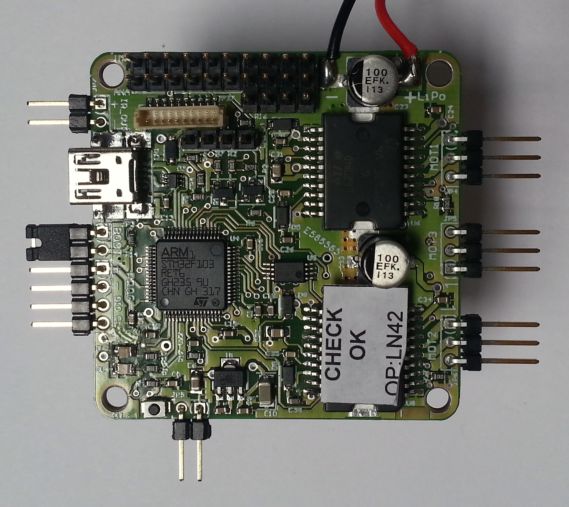Dear Friends,
in last month of this year our team work a lot on new electronic boards :
- VR Micro Brain 5
- VR Brain 5
- VR GPS Ublox LEA6.
- VR Telemetry Module.
Our products have the feature of being based on the original design and not be mere clones, with a research and development team ready to meet the demands and needs of users more evolved.

VR Brain 5 Micro
The VRBrain Micro is a board of the new 5.x series of extremely small dimensions and is based on the powerful micro processor STM32F4 to 168 MHz , the operating system supports Nuttx as the PX4 and Pixhawk and It compatible with the APM firmware Copter , Plane and Rover.
The Brain VR Micro is very small and lightweight only 10 grams in weight and 3.7 x 3.7 cm wide. Ideal for setting up of small and micro sized drones as the frame AV250 .
Supports GPS and magnetometers external standard which it shares with the standard vr brain and allows the controller to provide automatic features as stabilize , return to the home , hybrid loiter auto take off and landing .
The board able to handle up to 12 inputs on sbus receiver and 6 input on PWM standard receiver , 8 PWM outputs for connecting ESC or Servo .
The source code of the project and ' available on the official repository and DIY Drone and ' ongoing integration of automatic features to APM Planner firmware upload directed, via bootloader.
These are the specifications :
- CPU STM32F4 VR OS based on NuttX kernel 7.1
- 1 I2C EEPROM for parameter storage.
- IMU MPU6000 SPI.
- MSIC Barometer 10 cm resolution.
- 8 PPM Radio RC Input .
- 8 PWM ESC - SERVO Output.
- 1 SBUS Radio Input compatible with Futaba SBUS and Spektrum ,too
- 1 SBUS Servo Output.
- SD Card Reader until 64 Gbyte.
- 1 RGB LED
- 2 LED Output
- 1 Buzzer Output
- On board telemetry module availabe at 433 / 868 mhz. (option)
- connector for external 3DR/VR GPS + MAGNETOMETER
- dimension : 3.7 x 3.7 hole 3.2 x 3.2 .
- weight : 10 gr
Status : First Fly done all work fine available for Pre Order.
VRBrain 5


The VRBrain 5 is the evolution of the 4th revision board, at an architectural level remains very similar to the previous version of Flight Control Board having demonstrated excellent reliability and robustness.
The card features the latest generation processor STM32F4 OS 7.1 Nuttx This card was created with the aim to implement greater redundancy than the earlier and allow the autopilot to integrate into a distributed wifi network environment .
The board allows you to support 2 IMU sensor based on MPU6000 chip , up to 3 magnetometers and two GPS . In addition to the bus for redundancy and imu ' present an additional bus that allows you to add devices bluetooth or wifi network to interconnect directly to the drone PAD and Smartphone , or to the standards network infrastructure .
It 's also available CAN bus for high-speed interconnection of optional devices.
The board revision 5 have a slot for use SD card that allows you to save the flight logs and make them available online for integration with portals log flight management .
The card bootloader allows the card to be updated directly from mission planner or compatible CGS applications.
These are the basic specs :
- CPU STM32F4 VR OS based on NuttX kernel 7.1
- 1 I2C EEPROM e FRAM for parameter storage.
- 2 IMU MPU6000 SPI , second imu option.
- MSIC Barometer 10 cm resolution .
- 1 MSIC Barometer option 2th barometer on external imu.
- 8 PPM Radio RC Input .
- 8 PWM ESC - SERVO Output.
- 1 SBUS Radio Input compatible with Futaba SBUS and Spektrum ,too
- 1 SBUS Servo Output.
- SD Card Reader until 64 Gbyte.
- 1 RGB LED
- 2 LED Output
- 1 Buzzer Output
- CAN BUS for interconnect option module
- 1 connector for VR telemetry module availabe at 433 / 868 mhz. (option)
- 2 connector for external 3DR/VR GPS + MAGNETOMETER (option)
- weight : 23 gr
- enclosure available.
Status : pre flight check done , all is good , in production .
Available in pre order .
VR GPS

VR GPS Ublox Lea 6H with HMC5983 Magnetometer
First Virtualrobotix GPS engine using Ublox LEA-6H receiver.
This is a 50-channel high sensitive engine that boasts a Time-To-First-Fix (TTFF) of less than 1 second.
Also provide a rechargeable backup battery to improve warm start.
The dedicated acquisition engine, with over 2 million correlators, is capable of massive parallel time/frequency space searches, enabling it to find satellites instantly.
Innovative design and technology suppresses interference sources and mitigates multipath effects, giving LEA-6H GPS receivers excellent navigation performance even in the most challenging environments.
Virtualrobotix GPS uses an high efficient low noise amplifier to improve antenna signal (19dB) and a SAW filter to select GPS frequencies (see graph below).

It also mounting an ultimate 3-axis digital compass, with selectable interface SPI or I2C (HMC5983).
This one is an high speed (220Hz output) and high resolution (2 milli-gauss) magnetometer.
Features and Specifications:
ublox LEA-6H module
3,3V or 5V Inputs, with low noise 3.3V regulator.
5 Hz update rate
Rechargeable 3V lithium backup battery for high efficient warm start
Panasonic Low Noise Amplifier for antenna signal with high gain (19dB)
EPCOS SAW high quality low-loss RF filter for GPS application
25 x 25 x 4 mm ceramic patch antenna
Dedicated I2C EEPROM for receiver configuration storage
High resolution compass (2 milli-gauss) and high speed (2 milli-gauss)
Power and fix indicator LEDs
ArduPilot Mega compatible 6-pin JST connector
Exposed pads for simple soldering connection.
- I2c / SPI HMC5983 magnetometer .
- 2 ttl tx-rx ser connection.
Status : all it's ok a lot of flight without problem , in production , ready for pre order.
Some example from log collected in first test VRX GPS is red Line 3DR is blu

VR Link (telemetry Module) - micro - standard - advanced OSD - base station .


In addition to the autopilot systems in our laboratories have been developing a telemetry system simple , modular and advanced compared to what's available on the market and compatible with the 1.0 mavlink protocol.
We chose to mantain compatibility with the modules 3DR , but we have worked to expand its functionality.
Micro version :
The micro version it's an add on to the micro brain that allows you to add easily and efficiently support wireless connectivity directly onboard .
The module ' based on the micro SILAB 1000 and it' core normally available .
Standard version:
The standard version is a standard kit with a radio that will allow the connection from the drone to the ground, the main peculiarity of the standard version is that can work independently by simply feeding it through a usb battery pack or a small lipo .
On the ground the module replicates the light and sound of the buzzer's drone.
This feature allows you to detect any alarm signal even if the light on the drone is not ' perfectly visible.
The module on board the drone has available an RGB LED and a speaker very powerful signal that allows you to see and hear even at a considerable distance of the drone .
These new modules using the communication protocol mavlink and therefore are compatible with any drone supports this protocol : VRBrain 4.x and 5.x - APM 2.x, PX4 , Pixhawk , Autoquad etc.
With this feature easily solve a problem that often prevents you from realizing anomalies on board the aircraft such as the loss of the GPS signal , the abrupt decrease in battery level or the sudden lack of the radio signal that activates the failsafe .
Osd advanced version :
On board of drone can integrate the function osd simply adding a module dedicated on the telemetry module . This configuration allows you to add the image coming from the analog video FPV camera as overlay of standard fly information as :
artificial horizon, altitude , distance from home , flight mode , battery level , etc. etc..
Status : hardware ok , working progress on first revision of firmware for standard and advanced revision.
We are ready for the worldwide market if you need more info on price , pre order , or you want to became a member of our distributor , support and developer team contact : info@virtualrobotix.com
Best
Roberto