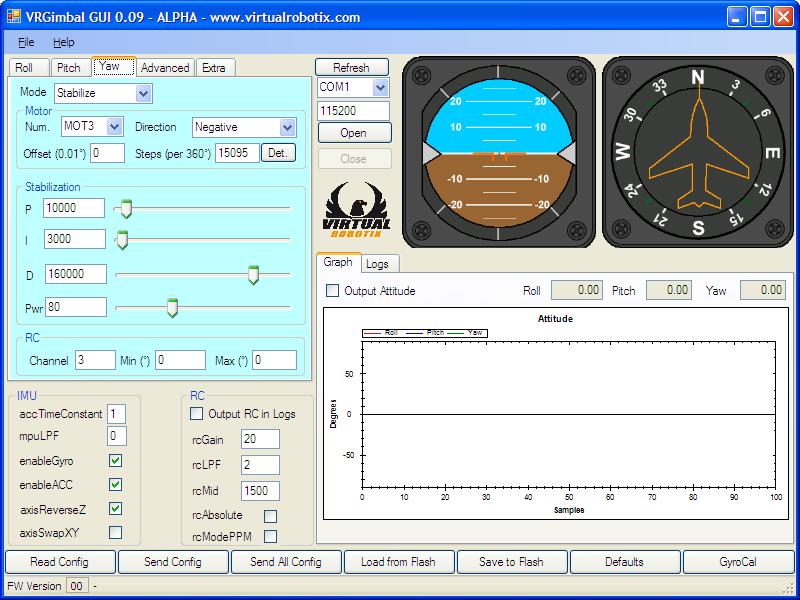Best wishes for a happy New Year from the team of Virtualrobotix
ALBANIAN Gëzuar vitin e ri
ALSATIAN e glëckliches nëies / güets nëies johr
ARABIC aam saiid / sana saiida
ARMENIAN shnorhavor nor tari
AZERI yeni iliniz mubarek
AFRIKAANS gelukkige nuwejaar
ITALIAN buon anno, felice anno
BAMBARA bonne année
BASQUE urte berri on
BELARUSIAN З новым годам (Z novym hodam)
BENGALI subho nababarsho
BERBER asgwas amegas
BETI mbembe mbu
BOBO bonne année
BOSNIAN sretna nova godina
BRETON bloavez mad
BULGARIAN честита нова година (chestita nova godina)
BIRMAN hnit thit ku mingalar pa
CANTONESE kung hé fat tsoi
CATALAN feliç any nou
CHINESE xin nièn kuai le / xin nièn hao
CORSICAN pace e salute
CROAT sretna nova godina
CZECH šťastný nový rok
DANISH godt nytår
DUTCH gelukkig Nieuwjaar
ESPERANTO felicxan novan jaron
feliæan novan jaron (Times SudEuro font)
ESTONIAN head uut aastat
FAROESE gott nýggjár
FINNISH onnellista uutta vuotta
FLEMISH gelukkig Nieuwjaar
FRENCH bonne année
FRIULAN bon an
GALICIAN feliz aninovo
GEORGIAN gilotsavt aral tsels
GERMAN ein gutes neues Jahr / prost Neujahr
GREEK kali chronia / kali xronia
eutichismenos o kainourgios chronos
(we wish you a happy new year)
GUARANÍ rogüerohory año nuévo-re
HAITIAN CREOLE bònn ané
HAWAIIAN hauoli makahiki hou
HEBREW shana tova
HINDI nav varsh ki subhkamna
KANNADA hosa varshada shubhaashayagalu
KHMER sur sdei chhnam thmei
KIRUNDI umwaka mwiza
KOREAN seh heh bok mani bat uh seyo
KURDE sala we ya nû pîroz be
HUNGARIAN boldog új évet
ICELANDIC farsælt komandi ár
INDONESIAN selamat tahun baru
IRISH GAELIC ath bhliain faoi mhaise
JAPANESE akemashite omedetô
KABYLIAN asseguèsse-ameguèsse
NORWEGIAN godt nytt år
MACEDONIAN srekna nova godina
MALAGASY arahaba tratry ny taona
MALAY selamat tahun baru
MALTESE sena gdida mimlija risq
MAORI kia hari te tau hou
MONGOLIAN shine jiliin bayariin mend hurgeye
(Шинэ жилийн баярын мэнд хvргэе)
MORÉ wênd na kô-d yuum-songo
LAO sabai di pi mai
LATIN felix sit annus novus
LATVIAN laimīgo Jauno gadu
LINGALA bonana / mbula ya sika elamu na tonbeli yo
LITHUANIAN laimingų Naujųjų Metų
LOW SAXON gelükkig nyjaar
LUXEMBOURGEOIS e gudd neit Joër
OCCITAN bon annada
PERSIAN sâle no mobârak
POLISH szczęśliwego nowego roku
PORTUGUESE feliz ano novo
ROMANI bangi vasilica baxt
ROMANIAN un an nou fericit / la mulţi ani
RUSSIAN С Новым Годом (S novim godom)
SAMOAN ia manuia le tausaga fou
SANGO nzoni fini ngou
SOBOTA dobir leto
SPANISH feliz año nuevo
SWAHILI mwaka mzuri
SWEDISH gott nytt år
SWISS-GERMAN äs guets Nöis
SARDINIAN bonu annu nou
SCOTTISH GAELIC bliadhna mhath ur
SERBIAN srecna nova godina
SHONA goredzwa rakanaka
SINDHI nain saal joon wadhayoon
SLOVAK stastlivy novy rok
SLOVENIAN srečno novo leto
TAMIL iniya puthandu nalVazhthukkal
TATAR yana yel belen
TELUGU nuthana samvathsara subhakankshalu
TAGALOG manigong bagong taon
TAHITIAN ia ora te matahiti api
THAI (sawatdii pimaï)
TIBETAN tashi délek
TURKISH yeni yiliniz kutlu olsun
UDMURT Vyľ Aren
UKRAINIAN Z novym rokom
URDU naya saal mubarik
WALOON (“betchfessîs” spelling) bone annéye / bone annéye èt bone santéye
WELSH blwyddyn newydd dda
WEST INDIAN CREOLE bon lanné
YIDDISH a gut yohr
VIETNAMESE Chúc Mừng Nam Mới / Cung Chúc Tân Niên / Cung Chúc Tân Xuân